
After more than 40 years of operation, DTVE is closing its doors and our website will no longer be updated daily. Thank you for all of your support.
Google introduces kids profiles for Google TV
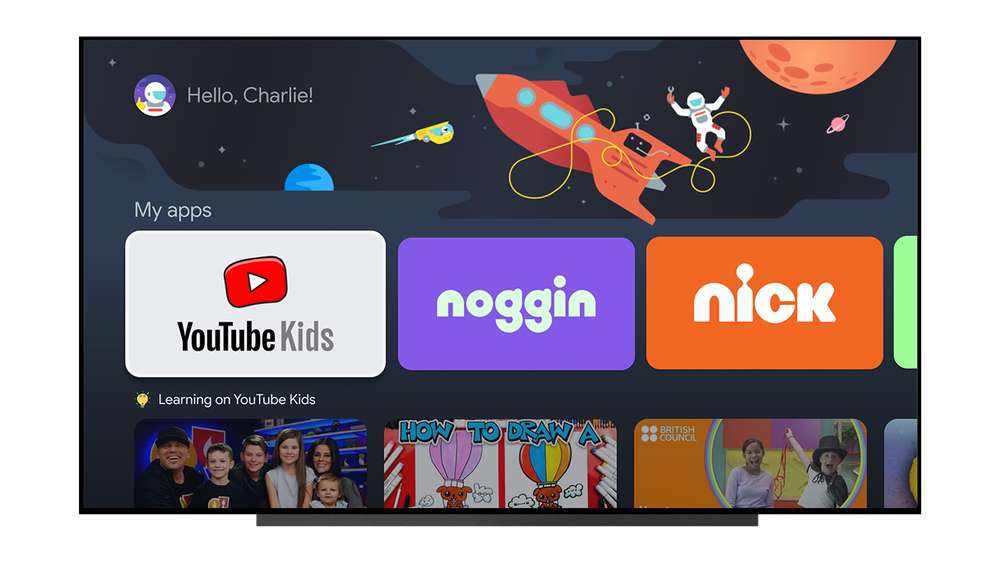
Google has added separate profiles for children within its Google TV software.
Parents can add an existing Google account for a child or create a new profile using their name and age. From there, parents have access to a range of controls over the kids profile.
The main feature of this is an overarching one across the entire CTV device OS where parents can pick and choose which apps to add to their child’s profile. Kids profiles will feature rows with recommendations from kid-friendly apps, so your kids can easily find what to watch, while parents can also share access to TV shows and movies purchased on other devices.
Another key feature of the update are on-screen parental controls for managing screen time. Within the settings, parents have the option to set a daily limit of screen time or a scheduled bed time, both hidden behind a PIN. The kids watching will be presented with three countdown warning signs before the device turns off.
All these features can be controlled directly on the Google TV device, or on the Family Link app which provides parents with insights into how much time their kids are spending in their favorite apps, block and unblock apps, and control app activity.
The introduction of kids profiles also comes with a redesigned UI, featuring bright colours, customisable avatars and friendly themes.
The update will rollout to Chromecast with Google TV and other Google TV devices in the US this month, with a scheduled launch globally in the coming months.


